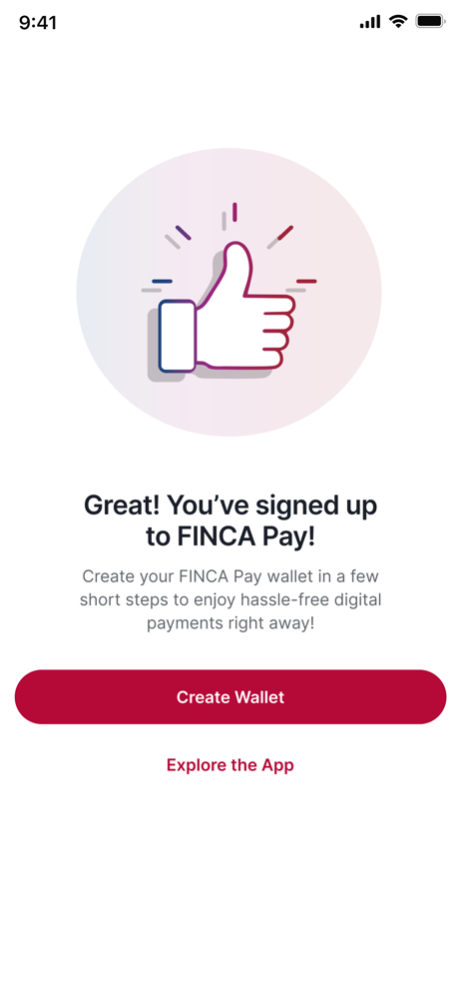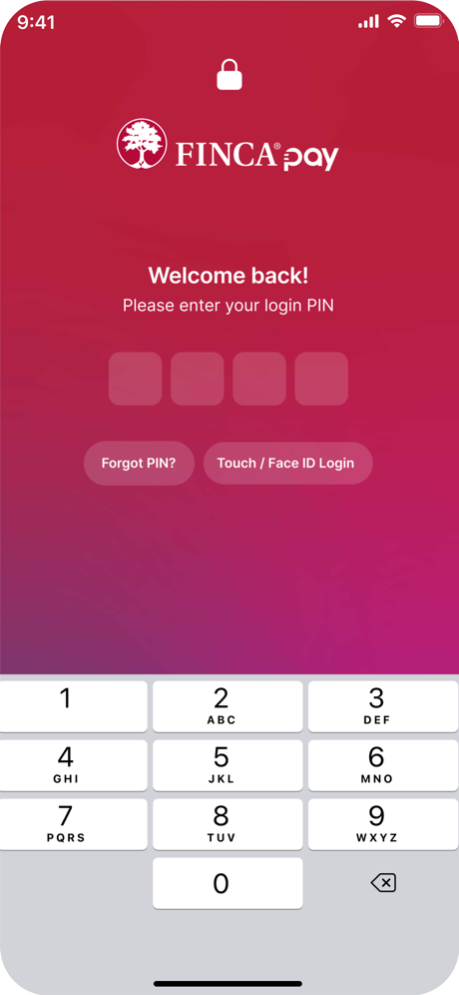FINCA Pay 5.1.2
Free Version
Publisher Description
About the App:
SimSim has been renamed as FINCA Pay!
Here’s what we have in store for you:
FEATURES
• Sign-up in a few clicks to experience banking on the go!
• No minimum balance requirement, No paperwork!
• Safe & Secure Banking with FINCA Microfinance Bank, a fully regulated bank, trusted by millions of Pakistanis
• View your balance & apply for e-statements
• Login with Face ID, Touch ID or Passcode
• Send and Receive money instantly, anytime, anywhere, 24/7
• Manage bills for 500+ billers from the comfort of your home
• Instant Mobile Top-ups
HOW TO OPEN A FINCA PAY ACCOUNT
• After downloading the application, enter your mobile number & OTP to sign up.
• Verify your identity by entering a few personal details
• Set up your 4-digit login PIN
• Viola! Your FINCA Pay account has been created.
ABOUT FINCA
FINCA Pay is the digital mobile wallet by FINCA Microfinance Bank Ltd (FMBL) – a fully regulated bank, trusted by millions of Pakistanis. FMBL became a part of FINCA Impact Finance (FIF) network in 2013. FIF is an international network of 16 microfinance institutions and banks offering innovative, responsible and impactful financial services. Since 1985, we have helped 40 million people build their financial health globally.
Dec 21, 2023
Version 5.1.2
- Send money journey revamp.
- Integration with Book-me.
- In App notifications.
- Minor bugs fixed.
About FINCA Pay
FINCA Pay is a free app for iOS published in the Accounting & Finance list of apps, part of Business.
The company that develops FINCA Pay is FINCA MICROFINANCE BANK LIMITED. The latest version released by its developer is 5.1.2. This app was rated by 2 users of our site and has an average rating of 5.0.
To install FINCA Pay on your iOS device, just click the green Continue To App button above to start the installation process. The app is listed on our website since 2023-12-21 and was downloaded 198 times. We have already checked if the download link is safe, however for your own protection we recommend that you scan the downloaded app with your antivirus. Your antivirus may detect the FINCA Pay as malware if the download link is broken.
How to install FINCA Pay on your iOS device:
- Click on the Continue To App button on our website. This will redirect you to the App Store.
- Once the FINCA Pay is shown in the iTunes listing of your iOS device, you can start its download and installation. Tap on the GET button to the right of the app to start downloading it.
- If you are not logged-in the iOS appstore app, you'll be prompted for your your Apple ID and/or password.
- After FINCA Pay is downloaded, you'll see an INSTALL button to the right. Tap on it to start the actual installation of the iOS app.
- Once installation is finished you can tap on the OPEN button to start it. Its icon will also be added to your device home screen.